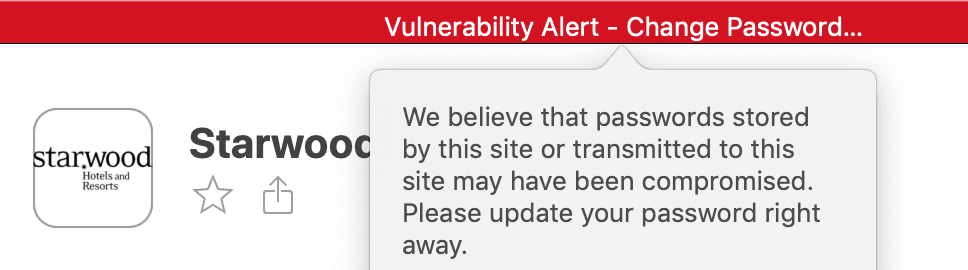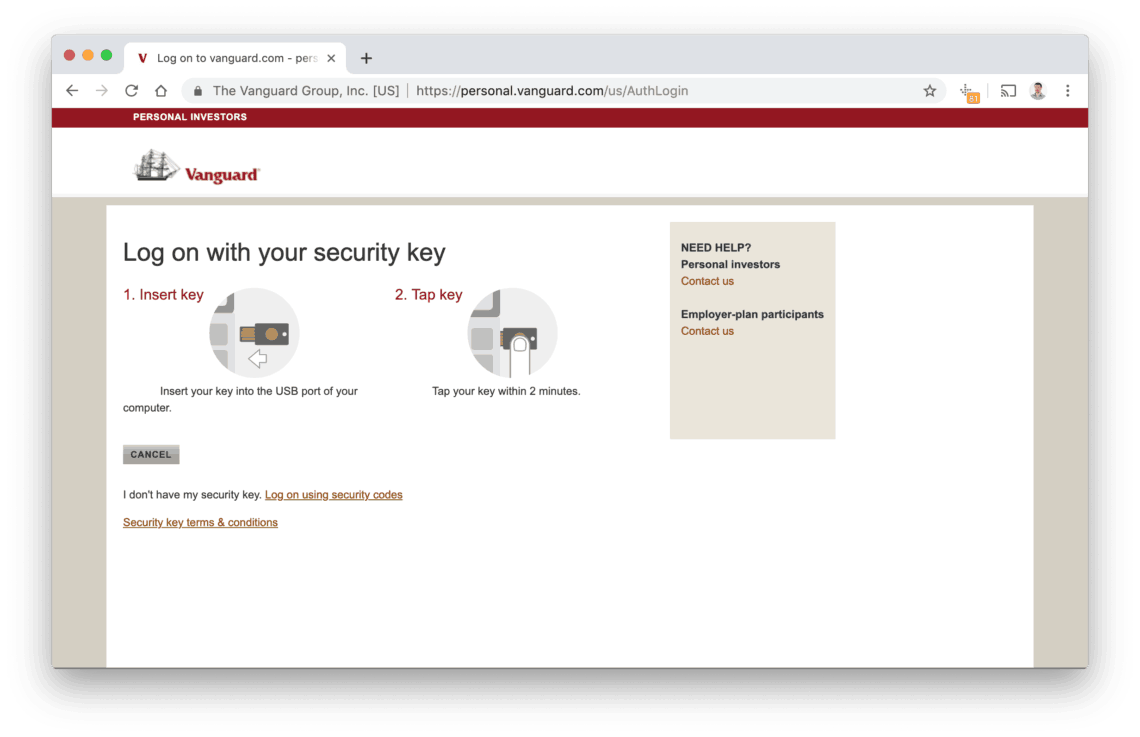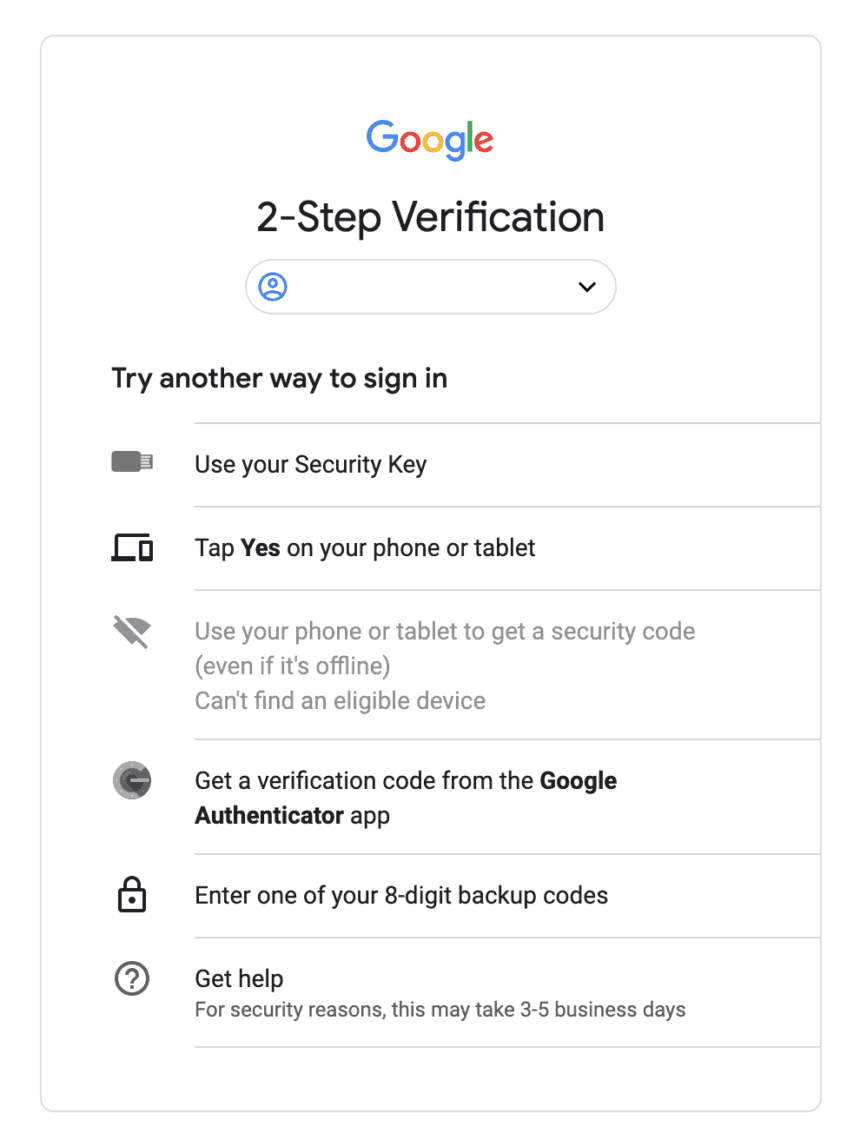Inspired by Gwen from Fiery Millennials and Stop Ironing Shirts, I thought I’d share my route to financial independence – split up by the four phases that got me here.
As a primer on this – I retired at age 36, just 6 months ago. I was extremely fortunate to have a life that enabled that kind of lifestyle transition at such an early age. This post details how it was possible.
[Read more…] about My Four Phases of Financial Independence